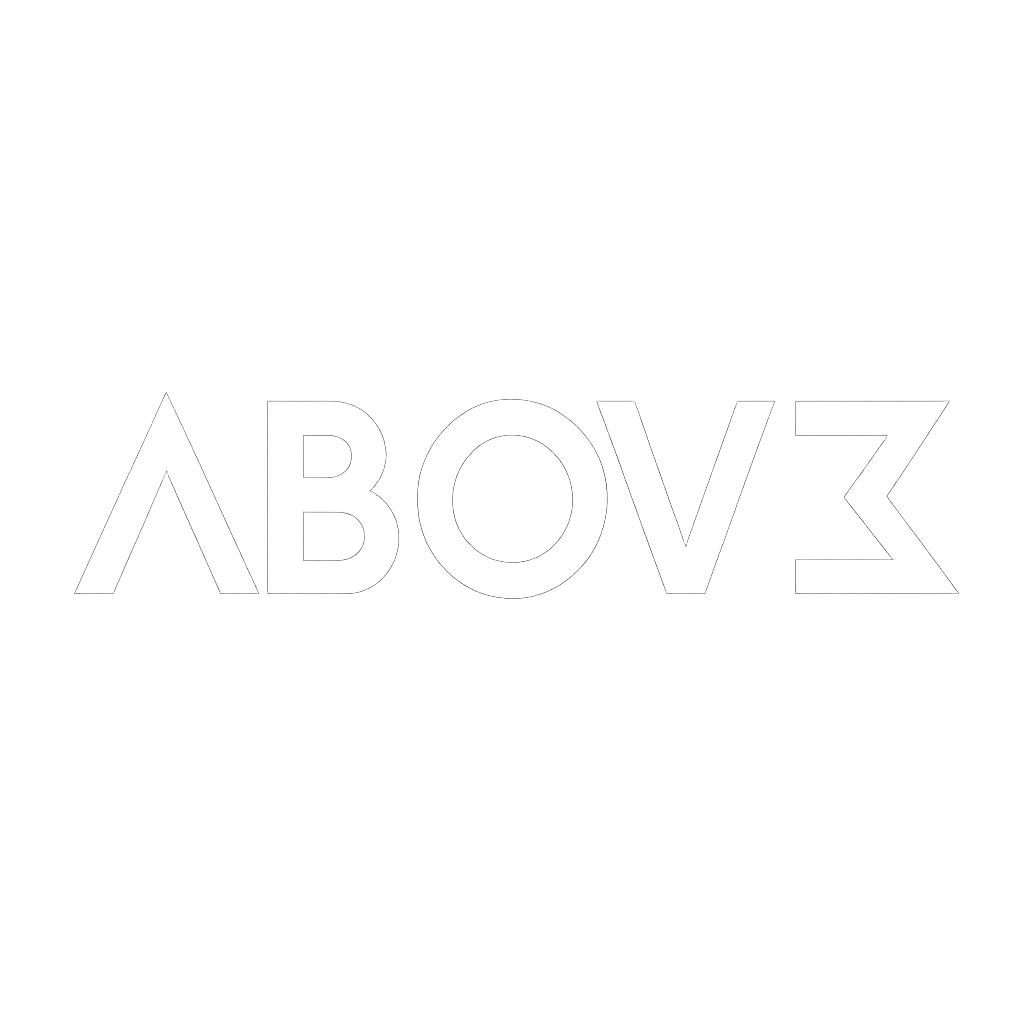AI Agents
Configure specialized AI agents with specific tools, permissions, and behaviors in ABOV3.
🎉 New in v0.1.12: Interactive Agent Creation
Create custom agents with an interactive wizard! Run abov3 agent create to get started.
- Guided walkthrough for creating custom agents
- Choose scope (project-local or global)
- Select which tools to enable
- Configure agent mode and permissions
Built-in Agents
🔨 Build Agent
Type: Primary Agent (default)
Purpose: Code generation, implementation, and technical tasks
Best for: Writing code, fixing bugs, implementing features, refactoring
📋 Plan Agent
Type: Primary Agent
Purpose: Architecture, design, and planning tasks
Best for: System design, planning implementations, code reviews
💬 General Agent
Type: Subagent
Purpose: General questions, explanations, and non-coding tasks
Best for: Explanations, documentation, general Q&A
Agent Configuration
Configuration Methods
- JSON Configuration - In
~/.config/abov3/abov3.json - Markdown Files - In
~/.config/abov3/agent/*.md - Project-specific - In
.abov3/agent/*.md
Configuration Options
| Option | Type | Description | Example |
|---|---|---|---|
description |
string | Brief explanation of agent's purpose | "Handles security audits" |
mode |
string | Agent type: primary, subagent, or all | "subagent" |
model |
string | Override default model | "anthropic/claude-3-opus" |
temperature |
number | Response randomness (0.0-1.0) | 0.7 |
prompt |
string | Custom system prompt file | "security-prompt.md" |
tools |
object | Enable/disable specific tools | {"bash": false} |
permission |
object | Tool permission levels | {"edit": "ask"} |
disable |
boolean | Disable the agent | false |
Creating Custom Agents
Method 1: Markdown Configuration
Create a file in ~/.config/abov3/agent/security.md:
---
description: Security audit specialist
mode: subagent
temperature: 0.3
tools:
bash: false
write: false
edit: false
permission:
read: allow
webfetch: ask
---
You are a security expert specializing in code audits and vulnerability detection.
Focus on:
- Identifying security vulnerabilities
- Checking for exposed credentials
- Finding SQL injection risks
- Detecting XSS vulnerabilities
- Reviewing authentication flows
Always provide CVE references when applicable.Method 2: JSON Configuration
Add to ~/.config/abov3/abov3.json:
{
"agent": {
"debugger": {
"description": "Specialized debugging assistant",
"mode": "primary",
"model": "anthropic/claude-3-sonnet",
"temperature": 0.5,
"tools": {
"bash": true,
"read": true,
"grep": true,
"edit": false
},
"permission": {
"bash": "ask"
}
}
}
}Tools and Permissions
Available Tools
File Operations
read- Read file contentswrite- Create new filesedit- Modify existing filespatch- Apply patchesglob- Find files by patterngrep- Search file contentslist- List directory contents
Other Tools
bash- Execute shell commandswebfetch- Fetch web contenttodowrite- Manage task liststodoread- Read task lists
Permission Levels
allow- No restrictions, tool can be used freelyask- Requires user confirmation before each usedeny- Tool is completely disabled
💡 Security Best Practice
Set bash: "ask" for agents that don't need frequent shell access. This prevents unintended command execution.
Example Agents
📝 Documentation Writer
---
description: Technical documentation specialist
mode: subagent
tools:
bash: false
edit: true
write: true
---
You are a technical writer. Create clear, comprehensive documentation
following industry best practices. Use proper markdown formatting.🧪 Test Generator
---
description: Unit test and integration test creator
mode: subagent
model: anthropic/claude-3-opus
tools:
write: true
read: true
bash: true
permission:
bash: ask
---
You specialize in creating comprehensive test suites.
Always aim for high code coverage and edge case handling.🔍 Code Reviewer
---
description: Code review and best practices enforcer
mode: subagent
temperature: 0.3
tools:
read: true
grep: true
edit: false
write: false
---
You are a senior developer conducting code reviews.
Focus on code quality, performance, security, and maintainability.Using Agents
In TUI
- Switch agents with
Tab/Shift+Tab - View available agents with
/agents - Mention subagents with
@agent-name
In CLI
# Use specific agent
./abov3-linux-x64 run --agent debugger "Find the bug in this code"
# List available agents
./abov3-linux-x64 agent listInteractive Creation (Recommended)
# Create new agent interactively
abov3 agent create
# The agent creation wizard guides you through:
# 1. Choose scope (project-local or global)
# 2. Describe what the agent should do
# 3. Select which tools to enable
# 4. Choose agent mode (all/primary/subagent)
# 5. Review the generated configuration💡 Agent Storage Locations
- Project agents:
.abov3/agent/*.md(git-tracked per project) - Global agents:
~/.config/abov3/agent/*.md(all projects) - Windows:
%APPDATA%\abov3\agent\ - macOS:
~/Library/Application Support/abov3/agent/
🎯 Agent Selection Strategy
- Build Agent - When you need to write or modify code
- Plan Agent - For architecture decisions and code reviews
- General Agent - For explanations and documentation
- Custom Agents - For specialized tasks in your workflow